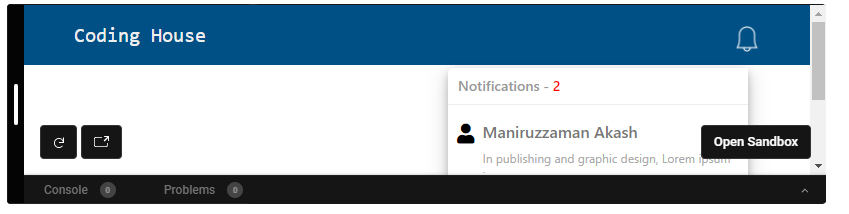Navbar with Notification:
Hello Everyone, Today I will show you a simple but Amazing Navbar using HTML, CSS, Bootstrap, and some JS. Let’s start
Let’s See the Design:
The below design is the final output that you will get as the final result of this content.
HTML Part:
To make this I use a normal HTML table.
Here is the HTML code:
<nav>
<div class="logo">Coding House</div>
<div class="icon" id="bell">
<img src="https://i.imgur.com/AC7dgLA.png" alt="" />
</div>
<div class="notifications" id="box">
<h2>Notifications - <span>2</span></h2>
<div class="notifications-item">
<i class="fas fa-user"></i>
<div class="text">
<h4>Maniruzzaman Akash</h4>
<p>In publishing and graphic design, Lorem ipsum is a</p>
</div>
</div>
<div class="notifications-item">
<i class="fas fa-user"></i>
<div class="text">
<h4>Fabliha Afia</h4>
<p>In publishing and graphic design, Lorem ipsum is a</p>
</div>
</div>
</div>
</nav>Now, Start with our simple CSS code
CSS Part:
@import url("https://fonts.googleapis.com/css2?family=Manrope:wght@200&display=swap");
* {
padding: 0px;
margin: 0px;
}
nav {
display: flex;
align-items: center;
background: #005086;
height: 60px;
position: relative;
}
i.fas.fa-user {
color: black;
font-size: 20px;
margin-top: 5px;
margin-right: 8px;
}
.icon {
cursor: pointer;
margin-right: 50px;
line-height: 60px;
position: absolute;
right: 0px;
bottom: 0px;
}
.icon span {
background: #f00;
padding: 7px;
border-radius: 50%;
color: #fff;
vertical-align: top;
margin-left: -25px;
}
.icon img {
display: inline-block;
width: 26px;
margin-top: 4px;
}
.icon:hover {
opacity: 0.7;
}
.logo {
flex: 1;
margin-left: 50px;
color: #eee;
font-size: 20px;
font-family: monospace;
padding-top: 2px;
}
.notifications {
width: 300px;
height: 0px;
opacity: 0;
position: absolute;
top: 63px;
right: 62px;
border-radius: 5px 0px 5px 5px;
background-color: #fff;
box-shadow: 0 4px 8px 0 rgba(0, 0, 0, 0.2), 0 6px 20px 0 rgba(0, 0, 0, 0.19);
}
.notifications h2 {
font-size: 14px;
padding: 10px;
border-bottom: 1px solid #eee;
color: #999;
}
.notifications h2 span {
color: #f00;
}
.notifications-item {
display: flex;
border-bottom: 1px solid #eee;
padding: 6px 9px;
margin-bottom: 0px;
cursor: pointer;
}
.notifications-item:hover {
background-color: #eee;
}
.notifications-item img {
display: block;
width: 50px;
height: 50px;
margin-right: 9px;
border-radius: 50%;
margin-top: 2px;
}
.notifications-item .text h4 {
color: #777;
font-size: 16px;
margin-top: 3px;
}
.notifications-item .text p {
color: #aaa;
font-size: 12px;
}
@media only screen and (max-width: 320px) {
.notifications {
right: 10px;
}
}
@media only screen and (max-width: 320px) {
.notifications {
width: 245px;
right: 17px;
}
}JS Code:
$(document).ready(function () {
var down = false;
$("#bell").click(function (e) {
var color = $(this).text();
if (down) {
$("#box").css("height", "0px");
$("#box").css("opacity", "0");
down = false;
} else {
$("#box").css("height", "auto");
$("#box").css("opacity", "1");
down = true;
}
});
});Collapse Navbar:
In this navbar i use HTML,CSS,Bootstrap and some Javascript.
Let’s start
Let’s See the Design:
10 Amazing Responsive Navbar using HTML, CSS:
Let’s start
Let’s See the Design: