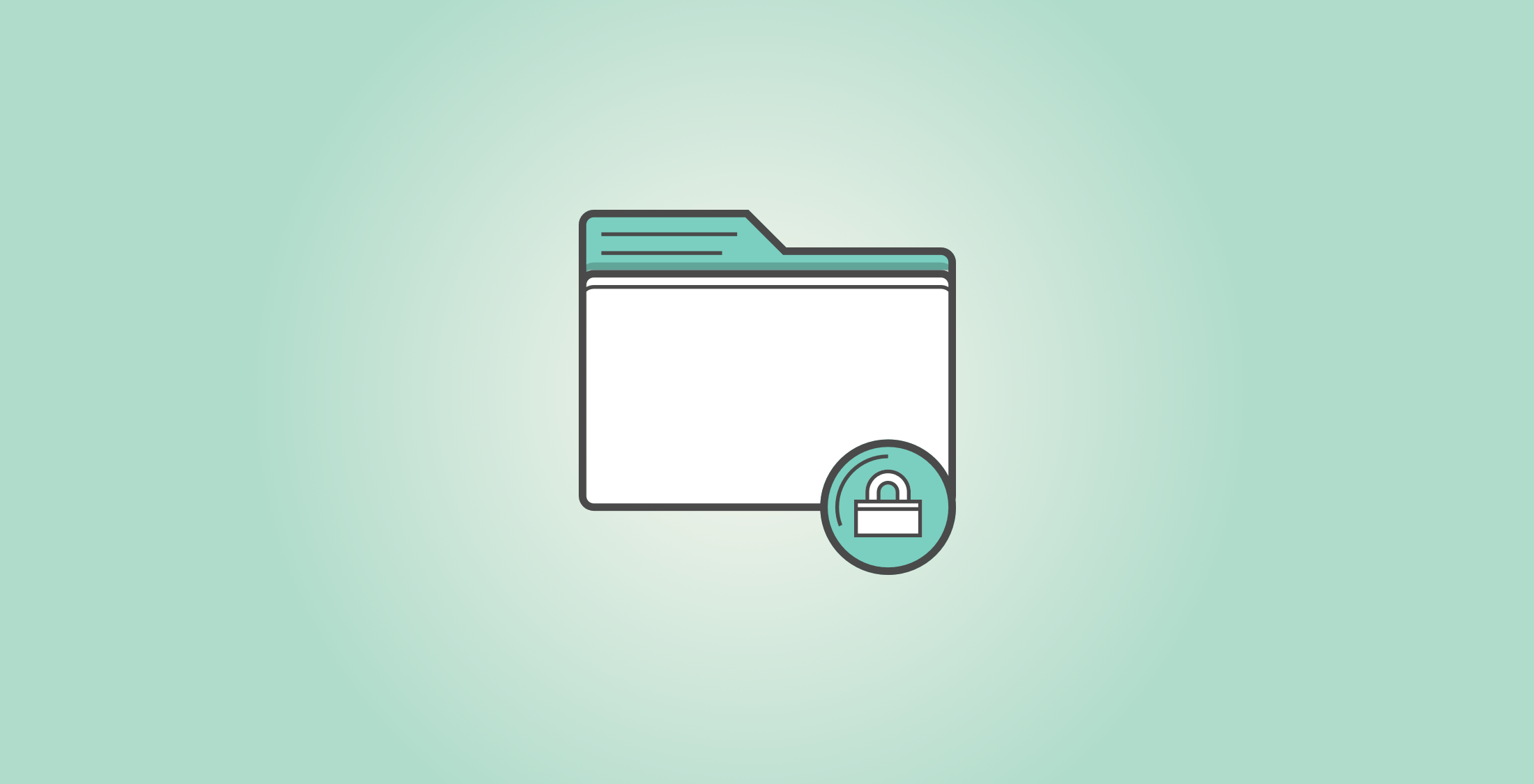After uploading a site in live server, if you have removed the /public from URL then their will be a problem.
Problem is:
Now if someone tries to hit your_site_url/.env then, he can download that .env file.
So, we need to stop that.
In the root folder you may have a .htaccess file. Just add the above code there inside .httaccess.
<Files .env>
order allow,deny
Deny from all
</Files>
So, for your Laravel project full .httaccess file will be like-
RewriteEngine On
RewriteCond %{REQUEST_FILENAME} !-d
RewriteRule ^(.*)/$ /$1 [L,R=301]
RewriteCond %{REQUEST_URI} !(\.css|\.js|\.png|\.jpg|\.gif|robots\.txt)$ [NC]
RewriteCond %{REQUEST_FILENAME} !-d
RewriteCond %{REQUEST_FILENAME} !-f
RewriteRule ^ index.php [L]
RewriteCond %{REQUEST_FILENAME} !-d
RewriteCond %{REQUEST_FILENAME} !-f
RewriteCond %{REQUEST_URI} !^/public/
RewriteRule ^(css|js|images)/(.*)$ public/$1/$2 [L,NC]
#Disable index view
options -Indexes
#hide a Specific File
<Files .env>
order allow,deny
Deny from all
</Files>